Now in 2019, the No 1 platform for mobile phones is Android because everyone wants to use Android phones due to its great and amazing features and all these features are offered by its OP (operating system). Every Android user will find different types of thousands of application on the Google Play Store in Useful Google Apps.
All these applications are organized by its category and this thing helps the users to find their application that’s why most people like the Android, but the main thing is that there are too many useful applications are available on Google Play Store and you aren’t using these applications.

In this article, we will tell you about the best 15 useful applications you aren’t using. The selection of these 15 useful applications include different types and also contains different features. If you download all these applications then I hope you will not regret all these applications.
Datally:
An app that helps you save megabytes on your rate. Not only that: now specializes in maintaining your privacy. This latest Google application, datally, is a very complete app that helps you understand how your smartphone spends data. It has a multitude of tools and graphs to find out the consumption and if this is correct; and allows you to save a few megabytes thanks to its economization system. In addition, it now integrates four new functions to improve its use.

Datally is an application indicated for those who have a fairly fair data rate and do not want them to escape within a few days. It is a management and economization system that improves the one that brings native Android offering much more information.
Measure:
Measure application is available in the market for Android and iOS, this application will help you to measure the different objects of your home and office. You can measure the length and height of different objects on flat surfaces like sofa width, table height and many more.

Measure
You have to move your android phone around the object or space to measure the height, width, and length. After calculating the measurement you can get the unit conversion, delete and copy functions. With this google measure app, you can easily measure different objects.
Files:
With the passage of time in our Android mobile phones and tablets, we gather a lot of useless applications and files like different documents, WhatsApp, useless applications and these useless files consumes too much memory and also create problems for us if we have a low storage device.

The other problem is we cannot easily locate the useless files and also main files, for this Google introduce the files application. This application reads the memory of your mobile phone and helps you to find all the useless applications to delete them for the better use of your Android device.
Suggested Read:- Hacks To Save Battery Life
Expeditions:
Google Expeditions is a magnificent application that allows us, from home, to access hundreds of windows and places around the world to visit them through virtual reality.
Although it is oriented to the educational field, it serves any curious person who wants to know the most famous corners of the world. Explore the world with your Android device and Google Expeditions in Using Google Apps.
The application has a fairly simple operation. Simply download the application through Google Play, start it, enter your account and immerse yourself in thousands of adventures.
Highlight that it has countless places to visit among which are historical monuments, paintings, the human organism, the universe … All these possibilities in the palm of your hand. You just have to search or click on the one you like, download and, from the download folder, access the content.

Google Expeditions
This Google app is closely linked to teaching. Therefore, it could be an ideal tool for teachers who want to incorporate an innovative element in classrooms.
The students will be able to contemplate elements that are studying at that precise moment of the different subjects. Something that seems very suitable and useful for this area.
In addition, this application gives us the option to create groups. These serve so that we are all in the same place through the “guide” section that appears in the application. It just needs everyone to be connected to the same Wi-Fi network and Useful Google Apps.
PhotoScan:
Lately, Google is being very prolific in the launch of new apps. Now we have another new app called Photo Scan and that will be in charge of carrying out scans thanks to the use of machine learning that will be in charge of combining a series of photographs to obtain the best possible result.
A perfect app to scan those old photos that we have in the photo albums of those other decades in which analog cameras were everything to have memories of friends, family and more. In Photo Scan where you use machine learning so that you can convert your printed photos into digital ones with the potential of computational photography and Useful Google Apps.

Photo Scan uses your device’s camera to scan printed photos, but not in a simple way such as those apps like Cam Scanner. Photo Scan will use the flash to shoot the first capture so that you will find four points to which you have to direct the camera to take four more photographs.
Once these are done, Photo Scan will process the images to create the final that will have a great result on most occasions in Using Google Apps. Before finishing, you can adjust the four corners to crop the image in a better way.
Trusted Contacts:
This is what the new Google application called Trusted Contacts offers us, an application with which we can share our location in an emergency. Using Trusted Contacts is very simple. We just have to add the contacts we want to be able to request our location and check the status of our phone (battery and last use).

Trusted Contacts
Our contacts will also have to have the application installed and add us as trusted contacts so that we can also request your location in case of emergency.
Its interface shows our trusted contacts in a card view. We can fix our most common contacts in the first positions. Among the options, we can leave the contact removed so they cannot request our location or stop seeing their status in Useful Google Apps.
Wallpapers:
In each of the latest major versions of Android, it has been accompanied by a series of new wallpapers or wallpapers of great quality and that have had a point in common: bird’s eye views. These wallpapers put us before special textures that are the planets own orography and that usually draw a peculiar and perfect image to be the wallpaper of our smartphone and Using Google Apps.
Now Google has launched a new app to the Google Play Store so that you have in your hand all those wallpapers so special that it has been publishing in each of the Android updates that have arrived lately in Useful Google Apps.

Wallpapers is a new free Google app that you can download so that every day you change the wallpaper with one of the themes included in this special and very interesting application.
You can choose between land wallpaper, landscapes, urban landscapes, life, textures, and animated wallpapers to select the Daily wallpaper mode and so it is the application itself that is responsible for putting one of some of the chosen themes. Very high-quality wallpapers that you have in your hand from today with this Google application.
Google My Business:
Google has updated its application for small businesses called My Business. This application allows us to manage our small business, improving our visibility in applications such as Google Maps. Google My Business application is what you need to improve your business and Useful Google Apps. By installing this application on your Android or iOS mobile, you can manage all the information that Google will show about your company.
This application is free and allows us to add direct information to our company profile, such as offers or photographs of our store. It also puts us in touch with our customers, since anyone can contact us by phone or messenger to answer questions or make reservations.

Google My Business
The analysis of information is also a fundamental part since My Business application allows us to know who contacts us or how many people look for us on the Internet and in Useful Google Apps.
All these tools require learning time, but if you master them, they can be a great help to achieve success in your business. Without a doubt, My Business is an application that we recommend to test if you are a small entrepreneur and want to improve the reach of your company.
Google Opinion Rewards:
Google Opinion Rewards, is a reward application that works through the application of surveys that you can respond quickly and earn money. However, it is a series of very easy questions to answer, according to your personal opinion.
In this sense, it will not be necessary to place a favorable response for the application in question within the survey, as Google Opinion Rewards will give you a bonus just by responding. Generally, these are surveys where you are asked about a product, brand or service proposed by the same application and useful Google Apps.
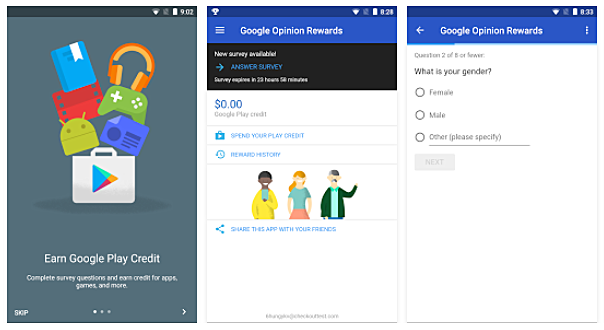
For this reason, you should not be afraid to answer any of the answers wrong, because if you don’t like the article you are being asked about, you can show it in the survey.
Google Arts And Culture:
Google Arts & Culture, the application dedicated to art and culture, opens a new collection for you to visit the best galleries without leaving home. The augmented reality of Google has demonstrated on many occasions how easy it is to mix 3D developed content with real environments thanks to the camera of the phone. And Google Arts & Culture, the application dedicated to promoting culture, takes great advantage of it: this app launches a pocket gallery that is accessible through the screen.

Google Arts And Culture
To enjoy this new pocket art gallery you just need to install the Google Arts & Culture application and follow the steps below:
Open Google Arts & Culture and tap on the camera icon, right in the middle of the lower area of the screen.
- An English menu will appear: you must select « Pocket Gallery «.
- You will see two small cubes appear: select “The Art of Color “.
- Once you have downloaded the package (better download it only when you connect to a Wi-Fi network), drag the cube to the center of the screen.
- Press Enter and you will access the virtual art gallery
The art of color pocket gallery is now available in Google Arts & Culture: just download the application from the Google Play Store.
Neighbourly:
The number of applications that Google has in the Play Store is huge and not all of them are as well-known as Gmail or Google Maps. Today we want to talk about Neighborhood, an application that is currently undergoing tests but whose concept we found most interesting.
Neighborly is an ultra-local messaging app, designed not to talk with our friends or acquaintances from the other part of the world, but with our neighbors and community members. A kind of social network in which we will send a message to the air that will be received by our community and it will respond to us.

As you can anticipate, the fact that it is based on close people will promote that the conversation revolves around ‘where do the best croissants in the neighborhood’ or ‘what happened at the X StreetSchool’. It is an idea of others like NextDoor or Tokapp have tried and for the moment it has not been successful, but now from Google, it is interesting to follow them closely.
My Maps:
Google My Maps is one of the best tools to plan a trip, as it allows us to create our own personalized map with the sites and routes we would like to visit. Taking advantage of Google Maps technology, My Maps allows you to create your own maps of specific areas, and thus create routes with places to visit or maps with interesting points, which are synchronized with the Google account and can even be shared with the rest of the world.
Google My Maps is very simple to use. Just open your application shows us the list of custom maps that we have created in our Google account, showing in the lower right the option to create a new map. When touching this option we have to assign a name to the map and optionally a description.

Google maps
Once the map is created, we only have to move to the region of the map to be edited. Here we can start adding points (markers) and lines to customize the map. The points will be places we want to go to and the lines can help us to mark routes or streets.
Google Authenticator:
Some websites and some services have their own codes generated through their own applications, one of the best known and used platforms to protect online accounts is Google Authenticator.

To activate this additional security measure on any website, from that moment we will always need to have an application (either the official Google or a third-party app designed to use this Google service) that generates the correct code. When we go to login.
Spotlight Stories:
Spotlight Stories is a team within the ATAP group, Google’s advanced project incubator, which develops 360-degree audiovisual pieces of film quality. They have a very good selection of really nice virtual reality videos both visually and audibly.

Spotlight Stories
They are responsible for bringing the first 360-degree video in history to be nominated for an Oscar. This is an animated short, Pearl, also available on YouTube as the rest of his proposals. The last one was Back to the Moon, a beautiful story in virtual reality, the first one that starred in one of Google’s famous Doodles.
Google Express:
The system allows you to purchase, online, from fruits and vegetables to clothing from 30 different stores. Delivery takes place in less than 24 hours. Google Express is a delivery service offered by the technology giant and is available, for the moment, only for the United States. Users can purchase everything from clothing to fruits and vegetables, to toys and household products.
They can choose the products of about 30 stores in different parts of the country and receive their purchases in a few hours or after a day.

Google-Express
This service, initially called Google Shopping Express, was launched in 2013 only for San Francisco and Silicon Valley and since then it has not stopped expanding. Today it already reaches 95 million people representing almost a third of the United States.
Google Express has a fairly simple mechanism. The person makes the purchases online, a vehicle searches for the merchandise in the place where the transaction was made and carries the delivery. It is literally a door to door. From business to home.


